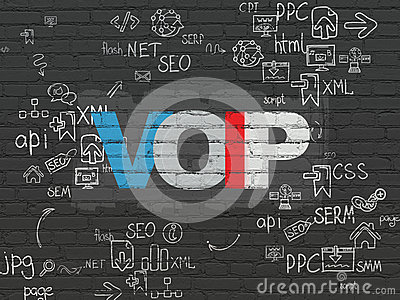 Cloud PBX Phone System Long Island
Cloud PBX Phone System Long Island
Is your Business Phone System helping to improve your business? New VoIP phone system technology can move your business forward. We provide Digital, VoIP and Hosted Phone system solutions for small and large companies. Nationwide Installation and service is available. Need a quote on a new phone system? We can help. We provide free online quotes for any type of business. We carry systems from Avaya, Mitel, Allworx and Polycom. What can a new phone system do your business?
Start saving money with an affordably priced VoIP phone system for your business. Get customized phone systems in New York, NY, from IP Phone System Inc. Call today for VoIP phone installation for business.
Low-Cost Phone System Replacements
Are you planning to replace or modernize your current phone system? IP Phone System Inc. specializes in providing cost effective savings for businesses of all sizes through efficient VoIP System. We tailor a VoIP System and installation for business & providing training and our 24-Hr support for all employees. Get started on your savings & unlimited calling plans. VoIP Innovations provide:
- Unlimited Calling in the US and Canada Hawaii
- Voice, Fax, SMS Texting
- 100-Party Conferencing Bridge(Free!)
- Call Logs per Phone
- Voicemail to Email
- Ring Groups
- E-Fax to Email & In/Out (Free!)
- App (Free!)
- Download Our Desktop Softphone Mac/Windows (Free!)
- 12-Month Get 1-Month (Free!)
- Extension Forward to Cell Phone
- Customize Music On Hold
- Replacement Phone(Free!)
- Call Queue /Orderly Handling
Revolutionize your Business Communication with Cloud PBX Phone System in Long Island
Communication is the cornerstone of any successful business. In today’s fast-paced world, it’s more important than ever to have a reliable and efficient system in place. That’s where a cloud PBX phone system comes in. Based on cutting-edge technology, this revolutionary system is transforming business communication in Long Island and beyond.
With a cloud PBX phone system, your business can say goodbye to the limitations of traditional phone systems. No more clunky hardware or expensive maintenance costs. Instead, you’ll have a flexible and scalable solution that can grow with your business. Whether you have a small startup or a large enterprise, a cloud PBX phone system can meet your unique communication needs.
By leveraging the power of the cloud, you can enjoy numerous features and benefits. From advanced call routing to virtual faxing, you’ll have access to a suite of tools that enhance productivity and collaboration. Plus, with the ability to seamlessly integrate with other cloud-based applications, you can streamline your workflows and improve customer service.
Don’t get left behind in the ever-evolving world of business communication. Embrace the future with a cloud PBX phone system and revolutionize the way you connect and communicate.
Benefits of Cloud PBX Phone System for Businesses
A cloud PBX phone system offers a wide range of benefits for businesses of all sizes. Here are some of the key advantages that make it a game-changer in the world of business communication:
- Cost Savings: Traditional phone systems often come with high upfront costs for hardware and installation. With a cloud PBX phone system, you can eliminate these expenses. The system operates in the cloud, so there’s no need for expensive on-premises equipment. Additionally, you can enjoy predictable monthly costs and avoid unexpected maintenance fees.
- Scalability: As your business grows, so do your communication needs. One of the major advantages of a cloud PBX phone system is its scalability. You can easily add or remove phone lines as needed, without the hassle of physical infrastructure changes. Whether you need to accommodate new employees or open additional locations, a cloud PBX phone system can scale effortlessly.
- Flexibility and Mobility: With a cloud PBX phone system, you can break free from the confines of the office. Employees can make and receive calls from anywhere with an internet connection. This flexibility allows for remote work, increases productivity, and ensures seamless communication even during unexpected disruptions.
- Advanced Features: Cloud PBX phone systems offer a wide range of advanced features that enhance communication and collaboration. These include call forwarding, voicemail to email transcription, auto-attendants, call routing, and more. These features not only improve efficiency but also provide a professional image to your customers.
- Reliability and Redundancy: Cloud PBX phone systems are designed with redundancy in mind. They are hosted in secure data centers with built-in backup systems. This ensures that your business communication remains uninterrupted even in the event of power outages or other emergencies. You can rely on the system to be up and running 24/7, providing peace of mind to you and your customers.
- Integration with Other Business Tools: A cloud PBX phone system can seamlessly integrate with other cloud-based applications, such as customer relationship management (CRM) software, help desk systems, and team collaboration tools. This integration allows for streamlined workflows and improved productivity. For example, incoming calls can automatically be logged in the CRM, enabling your team to have a complete view of customer interactions.
A cloud PBX phone system offers a wide range of features that go beyond traditional phone systems. Here are some of the key features that can revolutionize your business communication:
- Auto-attendant: An auto-attendant greets callers and provides them with options to connect with the right department or person. This feature eliminates the need for a dedicated receptionist and ensures that callers can quickly reach the appropriate contact.
- Call Routing: Advanced call routing allows you to direct incoming calls to the right person or department based on predefined rules. For example, you can set up rules to route calls to specific teams during certain hours or send calls to voicemail after business hours. This ensures efficient call handling and improved customer service.
- Virtual Faxing: With virtual faxing, you can send and receive faxes without the need for a physical fax machine. Faxes are sent and received as digital documents, which can be accessed from anywhere. This eliminates the need for paper, saves costs, and improves workflow efficiency.
- Voicemail to Email Transcription: Voicemail to email transcription converts voicemail messages into text and delivers them to your email inbox. This feature allows you to quickly scan and prioritize voicemails, saving time and ensuring that important messages are not missed.
- Conference Calling: Cloud PBX phone systems offer robust conference calling capabilities. You can easily set up conference calls with multiple participants, whether they are internal or external to your organization. This feature facilitates collaboration, reduces travel costs, and improves communication among team members.
- Call Analytics: Call analytics provide valuable insights into your business communication. You can track call volume, call duration, and other metrics to gain a deeper understanding of customer behavior and identify areas for improvement. This data-driven approach helps you make informed decisions and optimize your communication strategy.
How Cloud PBX Phone System Works
Understanding how a cloud PBX phone system works is essential to fully leverage its benefits. Here’s a simplified overview of the system’s architecture:
- Cloud Infrastructure: The cloud PBX phone system is hosted on a secure cloud infrastructure. This infrastructure consists of servers, data centers, and network connections that ensure the system’s availability and reliability.
- Internet Connection: To access the cloud PBX phone system, you need a stable internet connection. This connection allows you to make and receive calls, access voicemail, and use other features provided by the system.
- IP Phones or Softphones: IP phones or softphones are used to make and receive calls over the internet. IP phones resemble traditional desk phones but connect to the cloud PBX system via the internet. Softphones, on the other hand, are software applications installed on computers or mobile devices that allow for making calls using a headset and microphone.
- Call Routing: When a call is made, the cloud PBX system routes it to the appropriate destination based on predefined rules. These rules can be configured to route calls to specific extensions, departments, or external numbers. The system ensures that the call reaches the intended recipient, whether they are using an IP phone, a softphone, or a traditional phone.
- Voicemail and Call Management: The cloud PBX phone system also handles voicemail and call management. Voicemail messages are stored in the cloud and can be accessed via the user’s IP phone, softphone, or email. Users can manage their voicemail settings, such as recording greetings or setting up voicemail-to-email transcription.
- Administration and Configuration: The cloud PBX phone system is managed through an administration portal. This portal allows administrators to configure system settings, add or remove users, set up call routing rules, and access call analytics. Users can also access their personal settings, such as call forwarding and voicemail preferences, through a user portal.
By understanding the inner workings of a cloud PBX phone system, you can make the most of its features and ensure smooth communication within your organization.
Selecting the right cloud PBX phone system provider is crucial for a successful implementation. Here are some factors to consider when choosing a provider in Long Island:
- Reliability and Uptime: Look for a provider that offers a reliable and secure infrastructure. Check their uptime guarantees and service level agreements (SLAs) to ensure that your business communication remains uninterrupted.
- Scalability and Flexibility: Consider your business’s future growth and choose a provider that can scale with your needs. The provider should offer flexible plans and the ability to easily add or remove phone lines as required.
- Feature Set: Evaluate the features offered by the provider and match them with your business requirements. Consider features such as call routing, auto-attendant, voicemail to email transcription, and conference calling. Ensure that the provider offers the necessary tools to enhance your communication and collaboration.
- Integration Capabilities: If you use other cloud-based applications, check if the provider offers integration with those tools. Integration can streamline your workflows and improve productivity by allowing data to flow seamlessly between different systems.
- Customer Support: Excellent customer support is essential when it comes to any service. Look for a provider that offers 24/7 support and has a reputation for responsive and knowledgeable customer service.
- Cost: Compare pricing plans and ensure that the provider offers transparent pricing with no hidden fees. Consider the total cost of ownership, including setup fees, monthly charges, and any additional costs for hardware or advanced features.
Research multiple providers, read customer reviews, and ask for recommendations to make an informed decision. Choosing the right cloud PBX phone system provider can make a significant difference in your business communication.
Implementing Cloud PBX Phone System in Your Business
Implementing a cloud PBX phone system in your business requires careful planning and execution. Here are some steps to help you navigate the implementation process:
- Assess Your Communication Needs: Start by assessing your business’s communication requirements. Determine the number of phone lines you need, the features you require, and any specific integration needs. This assessment will help you choose the right cloud PBX phone system and provider.
- Choose a Provider: Based on your assessment, select a cloud PBX phone system provider that aligns with your business needs. Consider the factors mentioned earlier, such as reliability, scalability, feature set, integration capabilities, and customer support.
- Plan for Migration: If you are migrating from a traditional phone system, plan the migration process carefully. Coordinate with your provider to ensure a smooth transition. Consider factors such as porting phone numbers, training employees on the new system, and setting up call routing rules.
- Configure System Settings: Once the cloud PBX phone system is set up, configure the system settings according to your business requirements. This includes setting up call routing rules, voicemail settings, auto-attendants, and other features that are essential for your organization.
- Train Employees: Provide training to your employees on how to use the new cloud PBX phone system. Familiarize them with features such as call forwarding, voicemail management, and conference calling. Ensure that they understand the benefits of the new system and how it improves their workflow.
- Monitor and Fine-tune: After the implementation, monitor the system’s performance and gather feedback from employees. Fine-tune the system settings if necessary to ensure optimal performance and user satisfaction.
By following these steps, you can successfully implement a cloud PBX phone system in your business and take advantage of its benefits.
Integration with other communication tools is one of the key advantages of a cloud PBX phone system. Here are some common integrations that can further enhance your business communication:
- Customer Relationship Management (CRM) Software: By integrating your cloud PBX phone system with CRM software, you can enhance customer service and improve productivity. Incoming calls can automatically be logged in the CRM, providing a complete view of customer interactions. This integration enables your team to have relevant customer information at their fingertips, leading to more personalized and efficient communication.
- Help Desk Systems: Integration with help desk systems allows for efficient handling of customer inquiries and support tickets. Incoming calls can be automatically routed to the appropriate support agent based on the caller’s information. This integration ensures that customer issues are resolved quickly and enhances the overall customer experience.
- Team Collaboration Tools: Integrating your cloud PBX phone system with team collaboration tools, such as instant messaging and video conferencing platforms, fosters collaboration among team members. Employees can initiate calls directly from these tools, eliminating the need to switch between applications. This integration improves communication within the organization and streamlines workflows.
- Email and Calendar Applications: Integration with email and calendar applications enables seamless communication across different platforms. Users can view their voicemail messages in their email inbox and respond accordingly. Additionally, calendar integration allows for easy scheduling of conference calls and meetings, saving time and reducing scheduling conflicts.
When choosing a cloud PBX phone system provider, consider their integration capabilities and ensure that they support the tools you use in your business. Integration with other communication tools can significantly enhance productivity and collaboration within your organization.
While adopting a cloud PBX phone system offers numerous benefits, there can be some challenges along the way. Here are some common challenges and their solutions:
- Resistance to Change: Some employees may resist switching from a traditional phone system to a cloud PBX phone system. To overcome this, provide thorough training and communicate the benefits of the new system. Address any concerns and highlight how the new system will improve their workflow and communication.
- Network Reliability: A stable and reliable internet connection is essential for the smooth functioning of a cloud PBX phone system. To ensure network reliability, work with a reputable internet service provider (ISP) and consider implementing backup internet connections or redundant network setups.
- Data Security: As with any cloud-based system, data security is a concern. Choose a cloud PBX phone system provider that prioritizes data security and follows industry best practices. This includes encryption of data in transit and at rest, regular security audits, and compliance with relevant data protection regulations.
- Training and Support: Adequate training and ongoing support are crucial for successful adoption. Ensure that your provider offers comprehensive training materials and responsive customer support. Encourage employees to provide feedback and address any issues promptly to ensure a smooth transition.
- Integration Challenges: Integrating a cloud PBX phone system with existing tools may present technical challenges. Work closely with your provider and IT team to ensure a seamless integration. Test the integrations thoroughly before full implementation to identify and resolve any issues.
By addressing these challenges proactively, you can ensure a smooth adoption process and maximize the benefits of a cloud PBX phone system.
When considering the implementation of a cloud PBX phone system, it’s essential to compare the costs with traditional phone systems. Here’s a cost analysis to### Flexibility and Scalability
One of the key advantages of a cloud PBX phone system is its flexibility. Traditional phone systems often require expensive hardware installations and physical phone lines, which can be a hassle to set up and maintain. With a cloud PBX phone system, all you need is an internet connection and compatible devices such as smartphones, tablets, or computers. This flexibility allows you to easily add or remove users as your business needs change, without the need for extensive rewiring or equipment upgrades.
In addition to its flexibility, a cloud PBX phone system offers scalability. As your business grows, you can easily scale up your communication capabilities without any disruptions. Whether you need to add more phone lines, extensions, or even set up virtual offices in different locations, a cloud PBX phone system can accommodate your expanding needs. This scalability ensures that your business communication is always aligned with your growth objectives.
Cost Savings
Another significant advantage of a cloud PBX phone system is its cost-saving potential. Traditional phone systems often come with expensive maintenance and repair costs, not to mention the high upfront investment required for hardware and infrastructure. With a cloud PBX phone system, you eliminate the need for costly on-premises equipment and the associated maintenance expenses. Instead, you pay for the services you need on a subscription basis, which can be more cost-effective for businesses of all sizes.
Additionally, with a cloud PBX phone system, you can save on long-distance and international calling charges. Since the system operates over the internet, you can make and receive calls from anywhere in the world without incurring exorbitant fees. This is particularly beneficial for businesses with global operations or remote teams. By leveraging the power of the cloud, you can significantly reduce your communication costs and allocate those savings to other areas of your business.
Advanced Features and Functionality
A cloud PBX phone system offers a wide range of advanced features and functionality that can enhance your business communication. These features go beyond basic call handling and voicemail capabilities, providing you with a comprehensive suite of tools to improve productivity and collaboration.
One of the key features of a cloud PBX phone system is advanced call routing. This allows you to set up customized call flows based on your business requirements. You can route calls to specific departments, individual extensions, or even external numbers. With intelligent call routing, you can ensure that incoming calls are directed to the right person or team, improving efficiency and customer satisfaction.
Another valuable feature is virtual faxing. Instead of relying on traditional fax machines, a cloud PBX phone system enables you to send and receive faxes digitally. This eliminates the need for paper, ink, and dedicated fax lines, saving both time and resources. Virtual faxing also allows for easy archiving and retrieval of fax documents, enhancing document management and reducing the risk of losing important information.
Seamless Integration with Cloud-Based Applications
In today’s digital landscape, businesses rely on a variety of cloud-based applications to streamline their workflows and enhance productivity. A cloud PBX phone system can seamlessly integrate with these applications, creating a unified communication and collaboration platform.
For example, integration with customer relationship management (CRM) software enables automatic call logging and screen pop-ups, providing valuable customer information to your team members before they answer the call. This integration improves the efficiency of customer interactions and allows for better customer service.
Furthermore, integration with team collaboration tools such as instant messaging and video conferencing platforms enhances internal communication and collaboration. With a cloud PBX phone system, your team can easily switch between different modes of communication, depending on the nature of the interaction. This integration fosters teamwork and improves productivity, regardless of the physical location of your team members.
In conclusion, a cloud PBX phone system is revolutionizing business communication in Long Island and beyond. Its flexibility, scalability, and cost-saving potential make it an ideal solution for businesses of all sizes. With advanced features and seamless integration with cloud-based applications, a cloud PBX phone system can enhance productivity, collaboration, and customer service.
Don’t get left behind in the ever-evolving world of business communication. Embrace the future with a cloud PBX phone system and revolutionize the way you connect and communicate. Whether you’re a small startup or a large enterprise, a cloud PBX phone system can provide the tools and capabilities you need to stay ahead in today’s competitive business landscape. Invest in the power of cloud-based communication and unlock the full potential of your busi
Serving the following areas with computer cabling in Nassau County, Long Island, NY, Queens and Brooklyn.
Glen Cove, Long Beach, Town of Hempstead, Town of North Hempstead, Town of Oyster Bay, Atlantic Beach, Bellerose, Cedarhurst, East Rockaway, Floral Park, Freeport, Garden City, Hempstead, Hewlett Bay Park, Hewlett Harbor, Hewlett Neck
Island Park, Lawrence, Lynbrook, Malverne, Rockville Centre, South Floral Park, Stewart Manor, Valley Stream, Woodsburgh, Baldwin, Barnum Island, Bay Park, Bellerose Terrace, Bellmore, East Atlantic Beach, East Meadow, Elmont, Franklin Square,
Garden City South, Harbor Isle, Hewlett, Inwood, Levittown, Lido Beach, Merrick, North Bellmore, North Merrick, North Valley Stream, Oceanside, Point Lookout, Roosevelt, Salisbury, Seaford, South Hempstead, South Valley Stream, Uniondale,
Wantagh, West Hempstead, Woodmere, North Woodmere, Baldwin Harbor, East Garden City, Lakeview, Malverne Park Oaks,
North Lynbrook, North Wantagh, Baxter Estates, East Hills, East Williston, Flower Hill, Great Neck, Great Neck Estates, Great Neck Plaza, Kensington, Kings Point, Lake Success, Manorhaven, Mineola, Munsey Park, New Hyde Park, North Hills, Old Westbury, Plandome, Plandome Heights, Plandome Manor, Port Washington North, Roslyn, Roslyn Estates, Roslyn Harbor,
Russell Gardens, Saddle Rock, Sands Point, Thomaston, Westbury, Williston Park, Albertson, Carle Place, Garden City Park, Great Neck Gardens, Greenvale, Harbor Hills, Herricks, Lakeville Estates, Manhasset, Manhasset Hills, New Cassel, North New Hyde Park, Port Washington, Roslyn Heights, Saddle Rock Estates, Searingtown, University Gardens, Bayville, Brookville,
Centre Island, Cove Neck, Farmingdale, Lattingtown, Laurel Hollow, Massapequa Park, Matinecock, Mill Neck, Muttontown, Old Brookville, Oyster Bay Cove, Sea Cliff, Upper Brookville, Bethpage, East Massapequa, East Norwich, Glen Head, Glenwood Landing, Hicksville, Jericho, Locust Valley, Massapequa, North Massapequa, Old Bethpage, Oyster Bay, Plainedge,
Plainview, South Farmingdale, Syosset, and Woodbury
Techsonduty covers the following areas:
Town of Babylon, Amityville, Babylon, Copiague, Deer Park, Lindenhurst, North Amityville, Babylon Village, North Babylon, West Babylon, West Islip, Wyandanch, Town of Brookhaven, Bellport, Blue Point, Brookhaven, Calverton, Centereach, Center Moriches, Coram, East Moriches, East Patchogue, Eastport, East Setauket, Farmingville, Holbrook, Holtsville, Lake Grove,
Manorville, Mastic, Mastic Beach, Medford, Middle Island, Miller Place, Moriches, Mount Sinai, North Patchogue, Patchogue, Port Jefferson, Port Jefferson Station, Ridge, Rocky Point, Ronkonkoma, Selden, Shirley, Shoreham, Sound Beach, Stony Brook, Upton, Wading River, Yaphank, Town of East Hampton, Amagansett, East Hampton, Montauk, Sag Harbor, Wainscott,
Town of Huntington, Centerport, Cold Spring Harbor, Commack, East Northport, Greenlawn, Huntington, Huntington Station, Lloyd Harbor, Melville, Northport, Town of Islip, Bayport, Bay Shore, Bohemia, Brentwood, Brightwaters, Central Islip, East Islip, Great River, Hauppauge, Holbrook, Holtsville, Islandia, Islip, Islip Terrace, Oakdale, Ocean Beach, Ronkonkoma, Sayville, West
Islip, West Sayville, Town of Riverhead, Aquebogue, Calverton, Jamesport, Laurel, Manorville, Riverhead, South Jamesport, Wading River, Town of Shelter Island, Shelter Island, Shelter Island Heights, Town of Smithtown, Commack, Hauppauge, Kings Park, Nesconset, Saint James, Smithtown, Town of Southampton, Bridgehampton, Eastport, East Quogue, Hampton Bays,
Quogue, Remsenburg, Sagaponack, Sag Harbor, Southampton, Speonk, Water Mill, Westhampton, Westhampton Beach, Town of Southold, Cutchogue, East Marion, Fishers Island, Greenport, Laurel, Mattituck, New Suffolk, Orient, Peconic, and Southold
Brooklyn, New York
Northwestern Brooklyn , Brooklyn Heights, Brooklyn Navy Yard, Admiral’s Row, Cadman Plaza, Clinton Hill, Downtown Brooklyn, DUMBO, Fort Greene, Fulton Ferry, Prospect Heights, Vinegar Hill, South Brooklyn , Boerum Hill, Carroll Gardens, Cobble Hill, Columbia Street Waterfront District, Gowanus, Greenwood Heights, Park Slope, Red Hook, South Park Slope,
Sunset Industrial Park, Windsor Terrace, Northern Brooklyn , Bedford, Bedford-Stuyvesant, Bushwick, Wyckoff Heights, Greenpoint, Little Poland, Williamsburg, East Williamsburg, Central Brooklyn , Beverley Squares , Beverley Square East, Beverley Square West, Crown Heights, Ditmas Park, East Flatbush, Farragut, Fiske Terrace, Flatbush, Kensington, Ocean Hill,
Ocean Parkway, Pigtown, Prospect Lefferts Gardens, Prospect Park South, Stuyvesant Heights, Weeksville, Wingate, Southwestern Brooklyn , Bath Beach, Bay Ridge, Bensonhurst, Borough Park, Dyker Heights, Mapleton, New Utrecht, Sunset
Park, Southern Brooklyn , Brighton Beach, Little Odessa, Chinatown, Coney Island, Gerritsen Beach, Gravesend, Homecrest, Madison, Manhattan Beach, Midwood, Plum Beach, Sea Gate, Sheepshead Bay, White Sands, Eastern Brooklyn , Brownsville, Canarsie, City Line, Cypress Hills, East New York, Highland Park, New Lots, Starrett City, Southeastern Brooklyn , Barren
Island, Bergen Beach, Flatlands, Georgetown, Marine Park, and Mill Basin
Queens, NY, NYC: Northwestern Queens , Astoria, Astoria Heights, Ditmars, Little Egypt, Corona, LeFrak City (housing development), North Corona, East Elmhurst, Elmhurst, Forest Hills, Forest Hills Gardens, Fresh Pond, Glendale, Hunters Point,
Jackson Heights, Long Island City, Blissville, Dutch Kills, Queensbridge (housing development), Ravenswood (housing development), Queensview (housing development), Queensview West (housing development), Maspeth, Middle Village, Rego
Park, Ridgewood, Wyckoff Heights, Sunnyside, Sunnyside Gardens, Woodside, Northeastern Queens , Auburndale, Bay Terrace, Bayside, Beechhurst, Bellerose, College Point, Douglaston, Flushing, Downtown Flushing, Electchester, Flushing Chinatown, Murray Hill, Queensboro Hill, Floral Park, Fresh Meadows, Fort Totten, Queens, Glen Oaks, North Shore Towers
(housing development), Hillcrest, Kew Gardens Hills, Kew Gardens, Koreatown, Linden Hill, Little Neck, Malba, Oakland Gardens, Pomonok, Utopia, Whitestone, Willets Point, Southwestern Queens , City Line, Queens, Hamilton Beach, Howard Beach, Old Howard Beach, Howard Park, Ramblersville, Lindenwood (housing development), Rockwood Park, Ozone Park,
Tudor Village, Richmond Hill, South Ozone Park, Woodhaven, Southeastern Queens , Bellaire, Briarwood, Cambria Heights, Hollis Hills, Hollis, Holliswood, Jamaica, Jamaica Center, Queens, Jamaica Estates, Jamaica Hills, Laurelton, Meadowmere, Queens Village, Rochdale (Cooperative Housing Development), Rosedale, Saint Albans, South Jamaica, Springfield Gardens,
Warnerville, The Rockaways, Far Rockaway, Queens, Arverne, Bayswater, Belle Harbor, Breezy Point, Broad Channel, Edgemere, Far Rockaway, Hammels, Neponsit, Rockaway Beach, Rockaway Park, Roxbury, and Seaside

