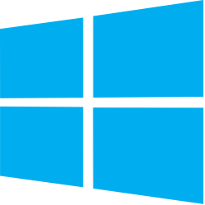 What is Windows 10?
What is Windows 10?
Understanding windows 10
Microsoft’s latest version of the Windows operating system, Windows 10, is a great tool that businesses can leverage for greater productivity. However, Windows 10 is far more than just an upgrade to previous versions of the Windows operating system. In fact, Microsoft’s OS improves significantly in areas where Windows 8 and 8.1 failed to produce the engagement Microsoft was expecting.
Upgrading to the latest operating system can often be a hassle, especially for the small and medium-sized business. That’s why TechsonDuty wants to help you make the best decision possible for the future of your company’s technology systems. Here are some of the great features and opportunities Windows 10 provides for the average SMB.
SERVICES We Provide for homes & business
Our trained, experienced and knowledgeable professionals have the unique ability to identify and accurately pinpoint problems with your connected devices and fix them promptly. We ensure that you get the help you need without any delays in diagnosis; your time will not be wasted.
The services we provide include, but are not limited to, the following:
-
Diagnosing Problems And Troubleshooting
- New Computer Installations Windows 10 for business or home
- Setup Business networks for Windows 10
-
Upgrading To Newer Operating Systems, Software Applications, And Other Product
-
Configuring Device Settings To Optimize Performance
-
Removing Bugs And Unwanted Files And Applications From Your Device To Increase Speed, Reliability, And Stability
-
Sharing Multiple Devices On A Network
-
Fixing Network Settings For Better Internet Connections
-
Downloading And Installing Drivers For Peripheral Devices Like Digital Cameras, Printers And Scanners
We’ll not only set up your new computer, we’ll connect it to your home network, get you on the Internet, clean and transfer your cherished data, install your favorite programs, help you secure your computer and data, connect your printer(s) and other devices, and we’ll even help tidy up all the wires.
Connecting Your New Computer to Your Home or Business Network
A home computer network can be as simple as your one computer and your ISP’s router. Or, you can have it set up so that you can share files between your home computers. Or, you can have a business type network set up in your home office. We’ll set up your new computer, and create a new network for you, or simply connect it to your existing network. The choice is yours. If you’re not sure what you want or need, our networking experts can consult with you and help you decide.
If you’re a small business, and you need help with setting up a new workstation and connecting it to your existing company network, we can help. All of our technicians have at least ten years of in-the-field experience, and collectively, we have set up thousands of business workstations successfully.
Whether you are a home user or a small business, Techsonduty computer technicians and network engineers are capable and ready to get your new system set up and working great inside your particular computing environment.
What About All of My Data? How Do I Get it Transferred to My New Computer?
This is the most common concern for people after purchasing a new computer system. And we have performed this service for our customers countless times.
We’ll move your cleaned data from your old computer to your new one and place it in the exact same location/folder, whenever possible—My Documents to Documents, My Pictures to Pictures, etc.
Your security is our top concern at Techsonduty. We scan and clean your data using state-of-the-art software and techniques. This dramatically decreases the chances of copying a virus or malware to your new system. *However, there is no way to guarantee against virus and malware infection, so be sure to backup your cherished data.
Depending on how much data that you have on your old computer, we will either clean and transfer your data right onsite, or we will perform the cleaning and transferring at our Long Island, NY location and then deliver your new computer, setup and ready-to-go.
What About All of My Programs?
We’ll help with installing your favorite software and configuring it to suit your needs.
The Most Common Software Related Requests:
- Setting up email and email client software
- Installing office programs/suites, like Office, Office 365, Libre Office or Open Office
- Installing and configuring Internet browsers, like Firefox and Chrome
- Installing accounting software, like QuickBooks or Quicken
- Installing Antivirus and Antimalware Software
If you need assistance with choosing software, chances are that our technicians have worked with it before and can help you choose, purchase, install and configure the more common software products on the market.
What About Security for My New Computer System?
The last thing you would want to happen is for your brand new computer system to become infected with a virus or malware, or to be hacked. Viruses and malware cost computer users, business and private, billions of dollars every year. The removal of viruses, the damage repair, the downtime, the identity theft, and the data loss are all very expensive.
The security of your computer is very important to us. So, part of our new computer setup service involves assessing your current environment and creating a customized security plan for you. This could be as simple as installing and configuring conventional antivirus and anti-malware software during your home computer setup, or as complex as securing small business computer networks utilizing hardware and software security measures, and employee training and monitoring.
We are out in the field every day dealing with virus, malware and other security issues. We see what is working for our customers and what isn’t. We’ll thoroughly examine your computing environment and create a customized plan of action to help you avoid the annoyance, downtime and costs of virus and malware infection.
Will You Connect My Printer?
Absolutely. We will unbox your new printer, position it wherever you’d like, install the ink or toner cartridges, add paper, connect it your computer or your wired or wireless network, install the accompanying software, download the latest drivers, configure it properly, and make sure that all of your computers and devices can’t print from it.
After ten years in the business of printer setup, we don’t believe that there is brand that we haven’t worked with. We have oodles of experience with the following brands: Canon, Panasonic, HP/Hewlitt Packard, Xerox, Kyocera, Lexmark, Epson, Toshiba, Samsung, Dell, and Brother.
Printers can be challenging at times, especially wireless printers. Save yourself the trouble than many printer owners run into and count on Techsonduty to set it up for you.
Will You Setup/Connect My Other Device(s)?
Our mission is to leave you with a new computer system that runs exactly as you desire. Whether it’s a scanner, a camera, a phone, or some other device or gadget, you can count on us to do our very best to make it work perfectly for you.
Can You Connect My Obscure or Very Old Device(s)?
We will be happy to try, in most cases. There isn’t much that we haven’t seen before. Please let us know when you have an obscure or very old device that you need connected when you call us. We will do our homework, determine if it is possible, and if it is, set about learning how to make it happen for you.
Get What You Paid For
You just bought a brand new computer—don’t let bloatware, non-optimized settings or ads slow you down. Our veteran computer technicians will optimize your new computer system to achieve the best performance possible. We’ll even install ad-blocking software and show you how to use it properly.
And if you need help with learning about how to use your new desktop or laptop computer system, our experienced and patient CompTIA A+ Certified computer technicians will show you everything you need to know to get started.
Covering the following areas:
Nassau County, Long Island, NY: Glen Cove, Long Beach, Town of Hempstead, Town of North Hempstead, Town of Oyster Bay, Atlantic Beach, Bellerose, Cedarhurst, East Rockaway, Floral Park, Freeport, Garden City, Hempstead, Hewlett Bay Park, Hewlett Harbor, Hewlett Neck, Island Park, Lawrence, Lynbrook, Malverne, Rockville Centre, South Floral Park, Stewart Manor, Valley Stream, Woodsburgh, Baldwin, Barnum Island, Bay Park, Bellerose Terrace, Bellmore, East Atlantic Beach, East Meadow, Elmont, Franklin Square, Garden City South, Harbor Isle, Hewlett, Inwood, Levittown, Lido Beach, Merrick, North Bellmore, North Merrick, North Valley Stream, Oceanside, Point Lookout, Roosevelt, Salisbury, Seaford, South Hempstead, South Valley Stream, Uniondale, Wantagh, West Hempstead, Woodmere, North Woodmere, Baldwin Harbor, East Garden City, Lakeview, Malverne Park Oaks, North Lynbrook, North Wantagh, Baxter Estates, East Hills, East Williston, Flower Hill, Great Neck, Great Neck Estates, Great Neck Plaza, Kensington, Kings Point, Lake Success, Manorhaven, Mineola, Munsey Park, New Hyde Park, North Hills, Old Westbury, Plandome, Plandome Heights, Plandome Manor, Port Washington North, Roslyn, Roslyn Estates, Roslyn Harbor, Russell Gardens, Saddle Rock, Sands Point, Thomaston, Westbury, Williston Park, Albertson, Carle Place, Garden City Park, Great Neck Gardens, Greenvale, Harbor Hills, Herricks, Lakeville Estates, Manhasset, Manhasset Hills, New Cassel, North New Hyde Park, Port Washington, Roslyn Heights, Saddle Rock Estates, Searingtown, University Gardens, Bayville, Brookville, Centre Island, Cove Neck, Farmingdale, Lattingtown, Laurel Hollow, Massapequa Park, Matinecock, Mill Neck, Muttontown, Old Brookville, Oyster Bay Cove, Sea Cliff, Upper Brookville, Bethpage, East Massapequa, East Norwich, Glen Head, Glenwood Landing, Hicksville, Jericho, Locust Valley, Massapequa, North Massapequa, Old Bethpage, Oyster Bay, Plainedge, Plainview, South Farmingdale, Syosset, and Woodbury
Suffolk County, Long Island, NY: Town of Babylon, Amityville, Babylon, Copiague, Deer Park, Lindenhurst, North Amityville, Babylon Village, North Babylon, West Babylon, West Islip, Wyandanch, Town of Brookhaven, Bellport, Blue Point, Brookhaven, Calverton, Centereach, Center Moriches, Coram, East Moriches, East Patchogue, Eastport, East Setauket, Farmingville, Holbrook, Holtsville, Lake Grove, Manorville, Mastic, Mastic Beach, Medford, Middle Island, Miller Place, Moriches, Mount Sinai, North Patchogue, Patchogue, Port Jefferson, Port Jefferson Station, Ridge, Rocky Point, Ronkonkoma, Selden, Shirley, Shoreham, Sound Beach, Stony Brook, Upton, Wading River, Yaphank, Town of East Hampton, Amagansett, East Hampton, Montauk, Sag Harbor, Wainscott, Town of Huntington, Centerport, Cold Spring Harbor, Commack, East Northport, Greenlawn, Huntington, Huntington Station, Lloyd Harbor, Melville, Northport, Town of Islip, Bayport, Bay Shore, Bohemia, Brentwood, Brightwaters, Central Islip, East Islip, Great River, Hauppauge, Holbrook, Holtsville, Islandia, Islip, Islip Terrace, Oakdale, Ocean Beach, Ronkonkoma, Sayville, West Islip, West Sayville, Town of Riverhead, Aquebogue, Calverton, Jamesport, Laurel, Manorville, Riverhead, South Jamesport, Wading River, Town of Shelter Island, Shelter Island, Shelter Island Heights, Town of Smithtown, Commack, Hauppauge, Kings Park, Nesconset, Saint James, Smithtown, Town of Southampton, Bridgehampton, Eastport, East Quogue, Hampton Bays, Quogue, Remsenburg, Sagaponack, Sag Harbor, Southampton, Speonk, Water Mill, Westhampton, Westhampton Beach, Town of Southold, Cutchogue, East Marion, Fishers Island, Greenport, Laurel, Mattituck, New Suffolk, Orient, Peconic, and Southold

